Deciding between Enercalc (enercalc.com) and ClearCalcs for your structural design tools? Which of them is more suitable for you and your team and gives more bang for your buck?
We know that choosing the best product to streamline your structural design workflow can be difficult. So, we decided to write a more in-depth comparison between the two tools - going into more detail about the tools’ features, use cases, and pros and cons.
Whatever your use case, you’ll find out how Enercalc performs vs. ClearCalcs - and which is your best choice!
Let’s dig in!
Structural Engineering Software for Residential and Light Commercial Applications
If you’re comparing structural calculation software like Enercalc and ClearCalcs, chances are you’re looking for a tool to help you:
- Save time for simple analysis and engineering calculations to replace the tedious hand calculations and spreadsheets.
- Work effectively with your team to verify calculations of simple structures like low-rise residential and commercial buildings.
- Help junior engineers learn to analyze structural design and understand the calculations behind them.
Both Enercalc and ClearCalcs take away the complexity of working with spreadsheets and hand calculations for your everyday structural design workflow. However, there are essential differences between Enercalc and ClearCalcs, and we’ll break them down for you.
What does ClearCalcs do?
ClearCalcs is an online structural analysis and design platform that provides powerful and easy-to-use tools for engineers and designers. It aims to save engineers time, effort, and resources spent on the complex process of calculations involved in engineering designs.
This platform helps engineers concentrate on innovating their designs to save costs, improve sustainability, and meet the requirements of their clients.
Thousands of engineers and designers use ClearCalcs every month. To date, ClearCalcs has supported millions of designs to worldwide standards and codes such as the International Building Code (IBC), the American Wood Council’s National Design Specifications (NDS), the American Institute of Steel Construction (AISC), the American Iron and Steel Institute (AISI), the American Concrete Institute (ACI), the Australian and New Zealand Standards, the European Standards (EN) and the Canadian Standards Association (CSA).
What is Enercalc used for
Like ClearCalcs, Enercalc offers a comprehensive suite of structural calculations, commonly known as Enercalc Structural Engineering Library (SEL), designed to aid engineers in performing complex structural calculations and analysis.
Enercalc has been around for a long time and is widely used by civil and structural engineers for designing and analyzing both residential and commercial structures.
However, while feature-rich, the user interface of Enercalc can be quite complex for users new to the software. For simpler projects like residential design, Enercalc may be overly complex, requiring a steep learning curve to understand and use the software effectively and leading to unnecessary complexity and potential errors.
Key Features for Residential Structural Design
Here are the most important features when comparing Enercalc with ClearCalcs:
Project Management
Both ClearCalcs and Enercalc act as project management tools for structural engineers by grouping a set of calculations in a specific project. You can then personalize your project details with inputs like project title, address, and client name.

For structural designers, ClearCalcs drives further efficiency with customized project details by automatically pulling the location data of your project and integrating them into your calculations where applicable, like automatically calculating your ground elevation for wind load analysis.

Linking Load Reactions Between Calculators
One of the main reasons users swap to ClearCalcs is the ability to link between calculators easily. This powerful feature can save upwards of 2 hours per project by giving you the ability to link load reactions and section properties between calculators dynamically.

ClearCalcs makes this process easy by allowing users to link relevant calculations within the same project as distributed loads, line loads, or point loads. Whenever the reactions in the top calculators change, the loads being inherited onto the lower calculator will update automatically.
Dynamic load linking ensures the loads and reactions are accurately transferred from one calculation to another, for example, from a wood post to a floor joist. This not only increases the accuracy of structural calculations but saves an engineer’s time from having to manually populate the input data in subsequent calculations every time changes are made.
Design Optimization
Both Enercalc and ClearCalcs give you an easy way to swap material in your calculation. Let's say you're designing a beam, and you're comparing the costs of using wood or steel. You can easily toggle between the two materials while working on the same calculation to see whether your calculation is still adequate or passing based on the same parameters.

ClearCalcs boosts this time-saving and design optimization focus with two additional features:
Member Selector
Like Enercalc, ClearCalcs calculations templates incorporate built-in wood and steel sections from common manufacturers in the United States, like Louisiana Pacific, Boise Cascade, and Global LVL.
What makes this feature in ClearCalcs different is the way it incorporates its unique finite element analysis (FEA) solver into the member selector database. This means the calculation checks the adequacy of your design in real time as you scroll up and down the database to choose your sections.

As a structural designer, this is another time-boosting feature where you can use your engineering judgment to determine the optimum size of the members in your design by simply viewing at a glance which beams are passing, failing, or how close you are to failing.
Auto-size, Preferred Sections, and Project Templates
ClearCalcs allows you to set preferred sections in your project's default setting. This is handy if you have favorite sections you usually work with or if you know you will be working with specific manufacturers for a given project.

What this consequently does is every time you create a calculation, your preferred sections will always be at the top of the list in the member selector database, making it easy for you to choose the optimum member for your design.
Plus, having preferred sections enables you to use the Auto-Size function, a one-click button in ClearCalcs calculators that instantly selects the most optimal section from your preferred sections list, saving you the hassle of going back and forth into the member selector database.
ClearCalcs users have set up comprehensive project templates that include preferred sections and default settings. These templates are designed to enhance their team’s workflow quality and reduce the time it takes to set up and complete a project. By utilizing these features, ClearCalcs users can easily apply pre-determined settings across multiple projects, resulting in an efficient and streamlined workflow process.
Exporting Projects as Reports
Both Enercalc and ClearCalcs offer you the option to print a full report, including all the calculations you have created, or generate an individual report per calculation.
ClearCalcs also allows you to export a summary report to Excel so you can easily copy your member schedule into CAD or check your reactions.
Here’s what ClearCalcs doesn’t offer:
- No desktop version: Unlike Enercalc, ClearCalcs is fully cloud-based and doesn’t offer a standalone desktop version of its software. This means you can access all of your work from any device and never need to worry about updates or losing your work.
- Upload a professional engineer’s stamp for reports. Currently, ClearCalcs only allows you to upload your organization’s logo to personalize your structural reports. We are yet to add the ability to upload your professional engineer’s stamp.
Pricing
Now that we’ve looked at the similarities and differences between Enercalc and ClearCalcs, let’s look at the pricing models of both software.
Enercalc offers a straightforward pricing model for its license, with users having the option to pay USD 159 per month on a month-to-month basis or USD 129 per month (USD 1550 per year) when paid yearly. This gives users the flexibility to choose the plan that best suits the requirements of their projects.
ClearCalcs, on the other hand, allows users to choose different packages based on the calculation modules they want to access. ClearCalcs also offers an incentive when you subscribe to annual plans where you only need to pay for 10 months instead of 12 months, which means ClearCalcs' highest plan is still the cost-effective option compared to Enercalc.
Additionally, ClearCalcs offers a 14-day trial to access the full features of the platform without requiring users to enter their credit card details.
On the other hand, Enercalc allows users to download a demo version of its desktop software which is available to Windows users only and valid for 30 days of use.
Customer Support
Enercalc and ClearCalcs both offer email and phone support to all their customers.
Both platforms also offer a library of tutorials and video guides to help users learn how to use the platforms in different formats. ClearCalcs lets you access and search an in-app help center that gives you direct access to all the tutorials.
Additionally, ClearCalcs offers a growing library of on-demand webinars presented by industry experts like Atlas Tube and Girder Slab, discussing the latest topics in structural engineering and building code changes. You will not only learn how to use the platform, but you can stay up-to-date with the latest industry knowledge and advance your skills to become a better engineer and designer.
Check out our on-demand and live webinars.
What do customers say?
Overall, user reviews suggest that many engineers have used Enercalc for building design for its ease of use and cost-effectiveness.
However, some users express concern about Enercalc's "black box" issue, where the platform doesn't show the underlying formulas in the output, making it hard to verify calculations.
“... Enercalc has its drawbacks. The instability/bugs are a big one. It's a bit of a black box - Tedds gives itemized code references at each limit state. My office has several very green junior engineers missing important inputs, and that's a problem. That's not the software's fault (juniors need more direction from mentors), but it could be more intuitive. I only really use it for repetitive beam, column and spread footing checks.”
On the other hand, ClearCalcs is considered a valuable tool for smaller engineering firms, particularly for projects related to residential and light commercial buildings.
Most importantly, ClearCalcs users praised the software for presenting detailed calculations and output, making it easy for engineers to understand.
Here’s what Ryan, US-based project manager has to say about ClearCalcs:
“Simplification is the end game here. ClearCalcs is able to easily channel somewhat difficult engineering mathematics while maintaining reliability and yielding few to no errors. This allows the user to spend more time and energy focusing on decision-making, and not equations. Overall the items are displayed as to how each sum was totaled and calculated and it also gives in-depth reasoning as to "why" the ratio is provided and what it represents in each case.”
In addition, many consider ClearCalcs’ ability to dynamically transfer load reactions between beams to columns and footings a game-changer. Engineers like Sam Hensler find this a valuable tool for his team.
“Easily the worst part is having to update the calculations if we make any changes and having that roll through everything.
So anytime there’s a change, you got to go back, start over and redo the first calculation, get those loads, pull up the next calculation, read over from one screen what those load reactions were, and enter them individually. It was just a massive time suck to make one small change.
So anytime there’s a change, you got to go back, start over and redo the first calculation, get those loads, pull up the next calculation, read over from one screen what those load reactions were, and enter them individually. It was just a massive time suck to make one small change.
Just the simple feature of being able to link load in ClearCalcs is a really big time-saver”.
Users especially appreciate that ClearCalcs is easy to learn and has a short learning curve, making it accessible for many engineers, and find the support provided by ClearCalcs to be excellent. In addition, licensed engineers like Stephen value ClearCalcs webinars as a means of learning and earning professional development hours (PDHs).
“Ease of use is very good, and the learning curve is short. Support has been great, and webinars are also a great way to learn more and obtain Continuing Education credits.”
Conclusion
What to look out for when deciding on structural design software?
We hope this article gives you a better understanding of the difference between Enercalc and ClearCalcs as structural analysis software. Both platforms offer you a comprehensive library of structural calculations, and the best one ultimately depends on your specific needs.
However, there are a few things you want to look out for when comparing structural software packages:
- Transparent calculations that give you confidence. As an engineer, providing accurate analysis and design is key to your client's satisfaction. For this reason, you want to make sure the calculations you run in structural analysis platforms are clear and can be explained with reference to codes and standards.
- Tools and features that give you back time for innovative engineering. A great structural tool should save you time and allow you to streamline your structural workflow. For example, if you are doing a lot of tedious and repetitive tasks in your workflow, find out if the tools you are considering automate them or at least have plans to incorporate the features in the future.
- Fast customer support and a vibrant community to learn from. Especially in smaller engineering firms where you might be the sole designer or engineer, it can be overwhelming to work alone. Being able to ask questions and get answers fast when you hit a roadblock in your structural design process makes a world of difference. Plus, being able to connect to a community of like-minded engineers is a bonus!
Keen to try out ClearCalcs today? Sign up now to get full access for 14 days, with no commitment required.
Seismic Retrofit Series: URM Insights for US and Canada Engineers
August 5th at 1 pm Eastern Time (ET)
Save your spot →Reviewed by:




.svg)


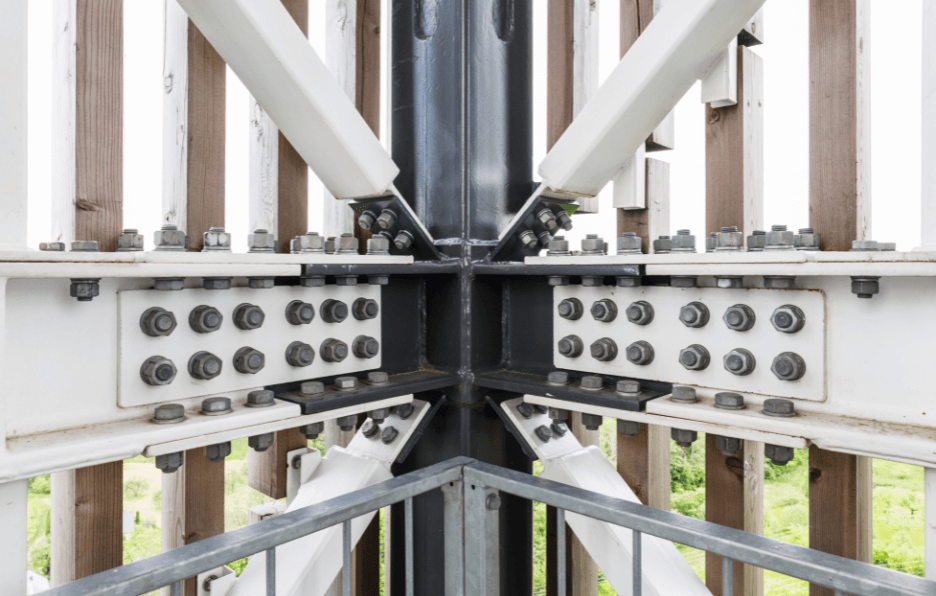

.png)
