Get Started
Introduction
Welcome to ClearCalcs - Structural Design Calculations to Simplify your design workflow. Ditch the spreadsheets, work faster & smarter.
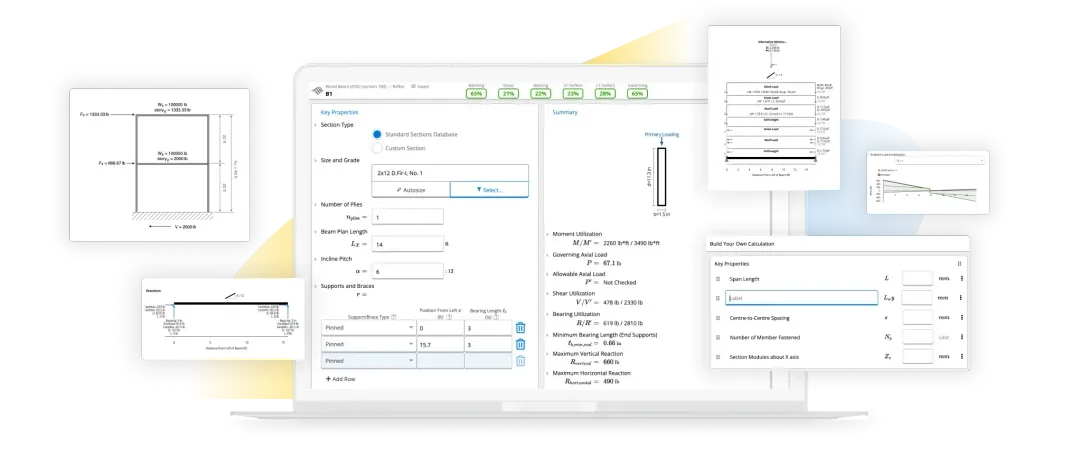
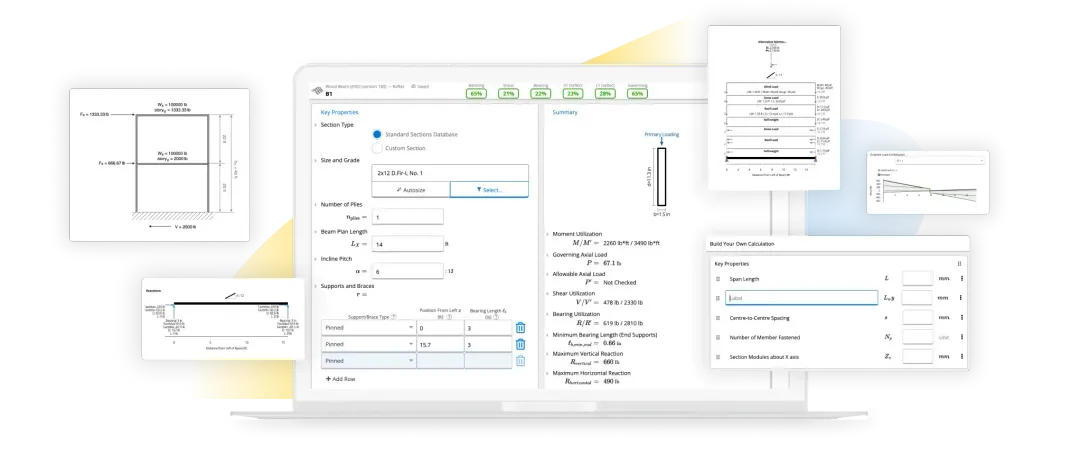
Getting Started
Quickstart Guide
Get started with ClearCalcs in just a few minutes
3 Steps to Success
Learn the three key steps to using ClearCalcs effectively
2-Minute Tutorial
Watch our quick video introduction to ClearCalcs
Core Navigation
General Engineering
Engineering principles and concepts
Designing with ClearCalcs
Learn the basics of designing with ClearCalcs
Account Management
Manage your account, users, and billing
API Reference
Integrate ClearCalcs with your workflow
Calculations Library
We provide various engineering calculations for different regions and standards:US-based Calculations
Calculations based on US codes and standards
AU/NZ-based Calculations
Calculations based on Australian/New Zealand standards
EU-based Calculations
Calculations based on Eurocode standards
CA-based Calculations
Calculations based on Canadian standards
ESICS Calculations
ESICS-specific calculators and tools

