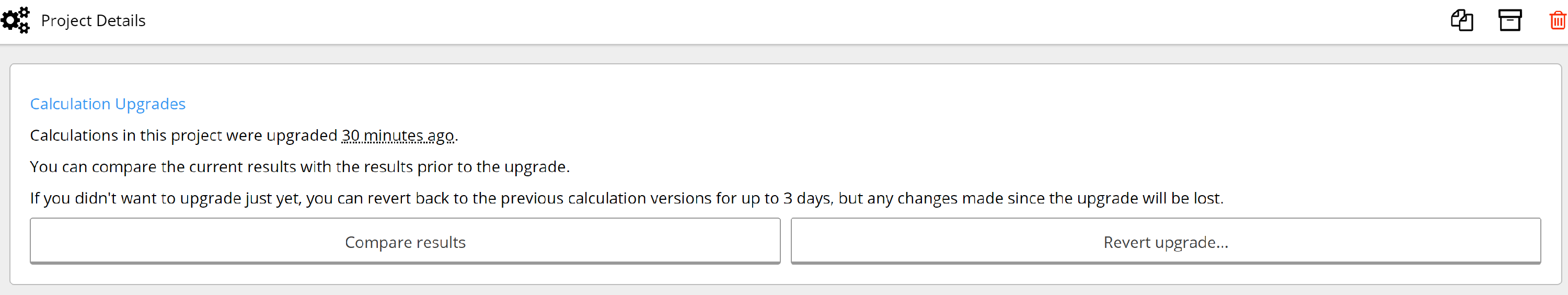FAQ
How to Upgrade Calculations to the Latest Version
How to Upgrade Calculations to the Latest Version
Our team are constantly upgrading and improving ClearCalcs to provide new functionality, respond to user requests, and fix any errors or bugs that might arise. We will never change a calculation without asking you, however our calculation upgrade feature enables you to upgrade all calculations in a project to the latest version at the click of a button. If for any reason you need to go back, your old version is retained and you can roll back after upgrading. If you’d like to understand how a calculation has changed, don’t forget you can view all changes for a given module in the module changelog.
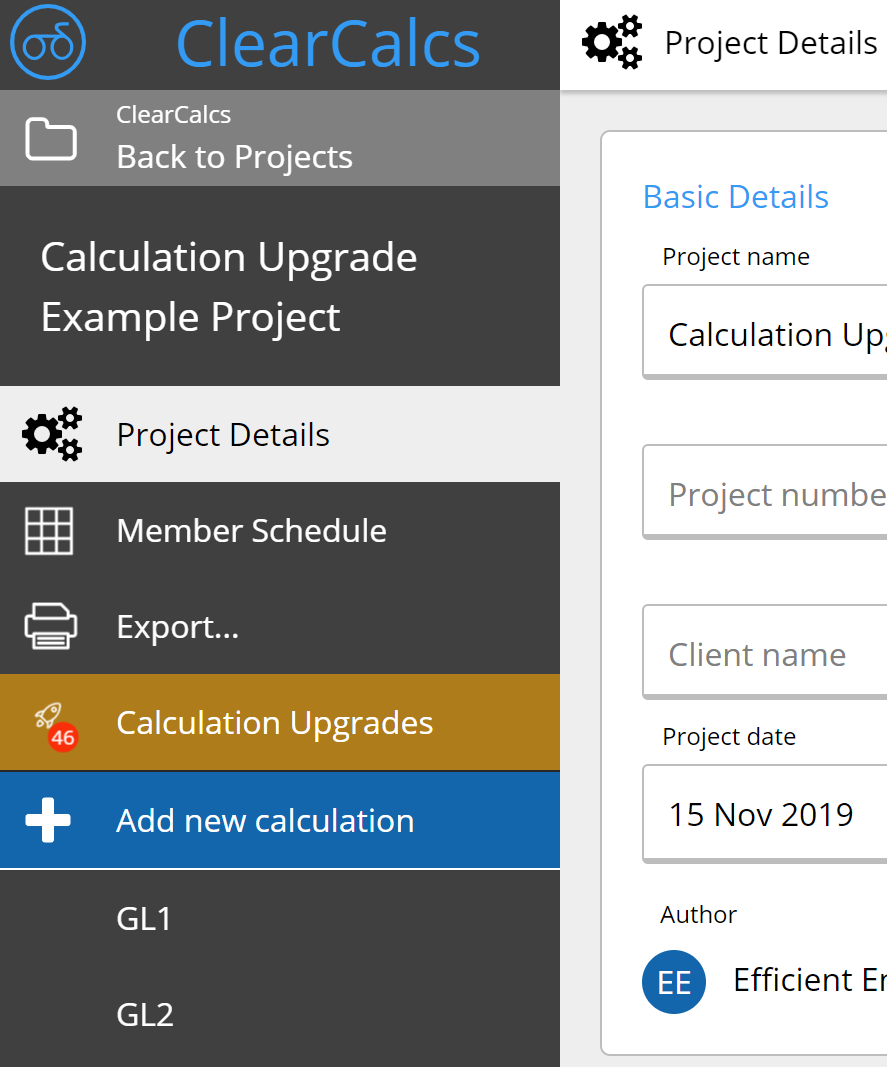 Once you click the Calculation Upgrades button, you will be taken to the upgrade screen where you can view all calculations that have available upgrades, view what has changed in the calculation module’s changelog, and deselect any calcs you do not wish to be upgraded. N.B. That for some extremely old calculation modules, we are unfortunately unable to offer upgrades - these will be marked as obsolete and will stay accessible but will not be upgraded. We recommend manually replacing or deleting these calculators.
Once you click the Calculation Upgrades button, you will be taken to the upgrade screen where you can view all calculations that have available upgrades, view what has changed in the calculation module’s changelog, and deselect any calcs you do not wish to be upgraded. N.B. That for some extremely old calculation modules, we are unfortunately unable to offer upgrades - these will be marked as obsolete and will stay accessible but will not be upgraded. We recommend manually replacing or deleting these calculators.
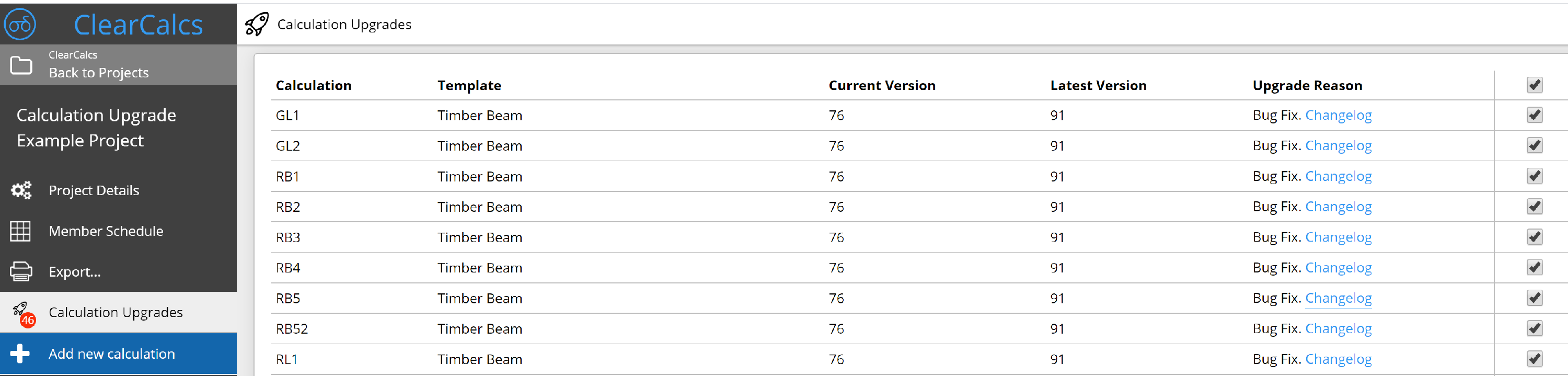 Once you commence the calculation upgrade, you will be given the option of exporting to PDF before you upgrade, or continuing without exporting. You’ll be able to rollback later, however we still recommend exporting a copy for your records.
Once the upgrade completes, the page will reload and you will be shown the upgrade status - this message will persist for 3 more days. It will also show if you enter anyone elses project that has been upgraded. During this time, you may revert the upgrade and restore the old calculations, or double check the upgrade by clicking ‘Compare Results’ - this will let you compare the current and previous utilisation (adequacy) of the calculation to visually check if there has been any highly substantial change. For minor changes and feature upgrades, there should generally be no change to this number.
Once you commence the calculation upgrade, you will be given the option of exporting to PDF before you upgrade, or continuing without exporting. You’ll be able to rollback later, however we still recommend exporting a copy for your records.
Once the upgrade completes, the page will reload and you will be shown the upgrade status - this message will persist for 3 more days. It will also show if you enter anyone elses project that has been upgraded. During this time, you may revert the upgrade and restore the old calculations, or double check the upgrade by clicking ‘Compare Results’ - this will let you compare the current and previous utilisation (adequacy) of the calculation to visually check if there has been any highly substantial change. For minor changes and feature upgrades, there should generally be no change to this number.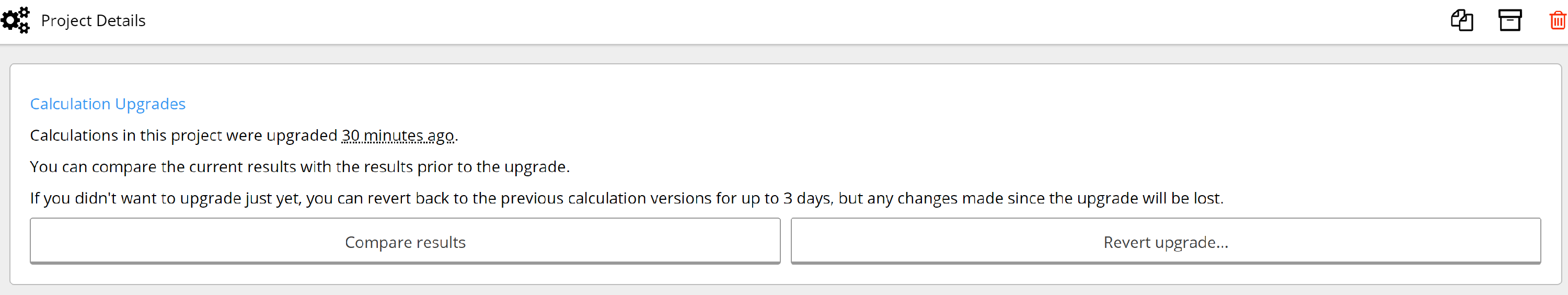
How to upgrade calculations
To upgrade your calculations, you will need to open any project containing calculations that are outdated. ClearCalcs will automatically detect this, and you will see a gold “Calculation Upgrades” button in the left sidebar of your selected project.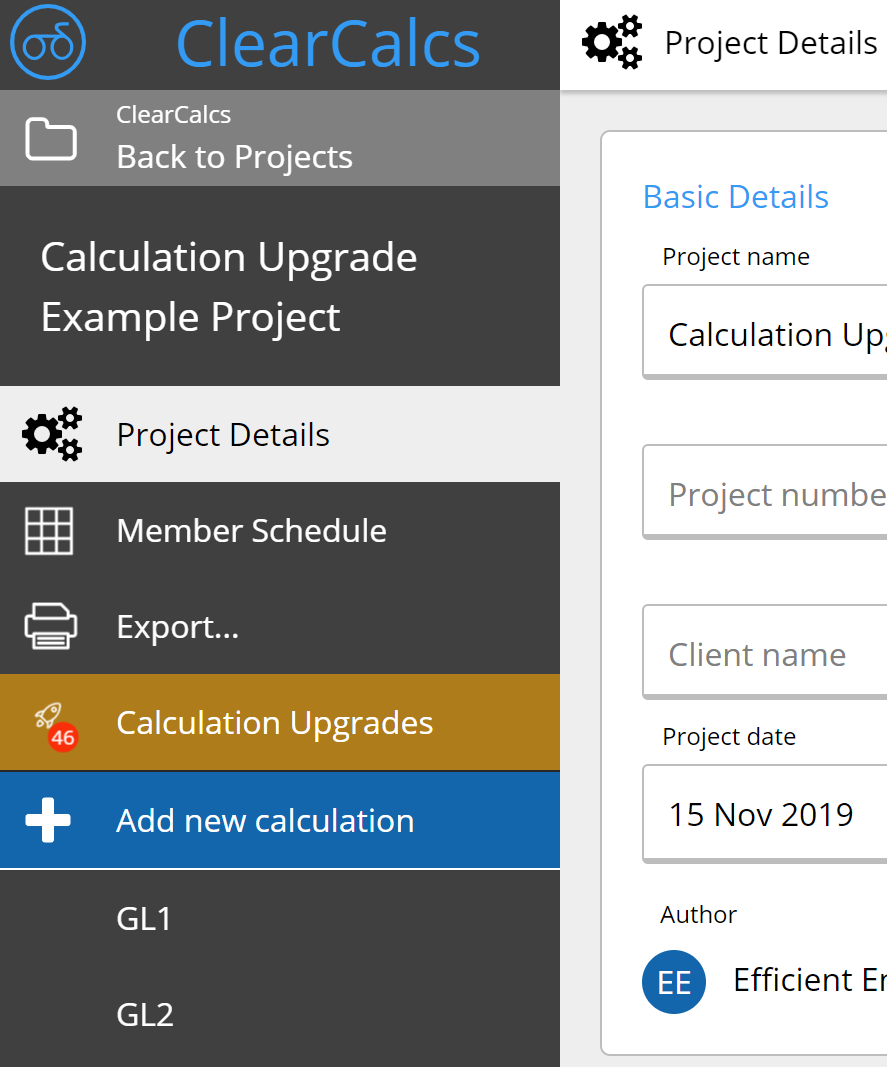 Once you click the Calculation Upgrades button, you will be taken to the upgrade screen where you can view all calculations that have available upgrades, view what has changed in the calculation module’s changelog, and deselect any calcs you do not wish to be upgraded. N.B. That for some extremely old calculation modules, we are unfortunately unable to offer upgrades - these will be marked as obsolete and will stay accessible but will not be upgraded. We recommend manually replacing or deleting these calculators.
Once you click the Calculation Upgrades button, you will be taken to the upgrade screen where you can view all calculations that have available upgrades, view what has changed in the calculation module’s changelog, and deselect any calcs you do not wish to be upgraded. N.B. That for some extremely old calculation modules, we are unfortunately unable to offer upgrades - these will be marked as obsolete and will stay accessible but will not be upgraded. We recommend manually replacing or deleting these calculators.
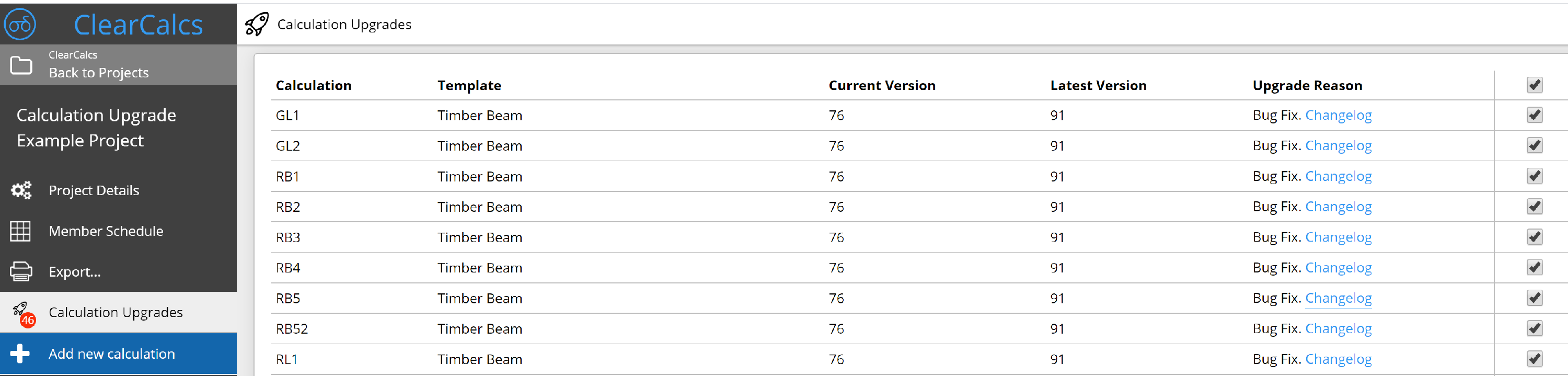 Once you commence the calculation upgrade, you will be given the option of exporting to PDF before you upgrade, or continuing without exporting. You’ll be able to rollback later, however we still recommend exporting a copy for your records.
Once the upgrade completes, the page will reload and you will be shown the upgrade status - this message will persist for 3 more days. It will also show if you enter anyone elses project that has been upgraded. During this time, you may revert the upgrade and restore the old calculations, or double check the upgrade by clicking ‘Compare Results’ - this will let you compare the current and previous utilisation (adequacy) of the calculation to visually check if there has been any highly substantial change. For minor changes and feature upgrades, there should generally be no change to this number.
Once you commence the calculation upgrade, you will be given the option of exporting to PDF before you upgrade, or continuing without exporting. You’ll be able to rollback later, however we still recommend exporting a copy for your records.
Once the upgrade completes, the page will reload and you will be shown the upgrade status - this message will persist for 3 more days. It will also show if you enter anyone elses project that has been upgraded. During this time, you may revert the upgrade and restore the old calculations, or double check the upgrade by clicking ‘Compare Results’ - this will let you compare the current and previous utilisation (adequacy) of the calculation to visually check if there has been any highly substantial change. For minor changes and feature upgrades, there should generally be no change to this number.