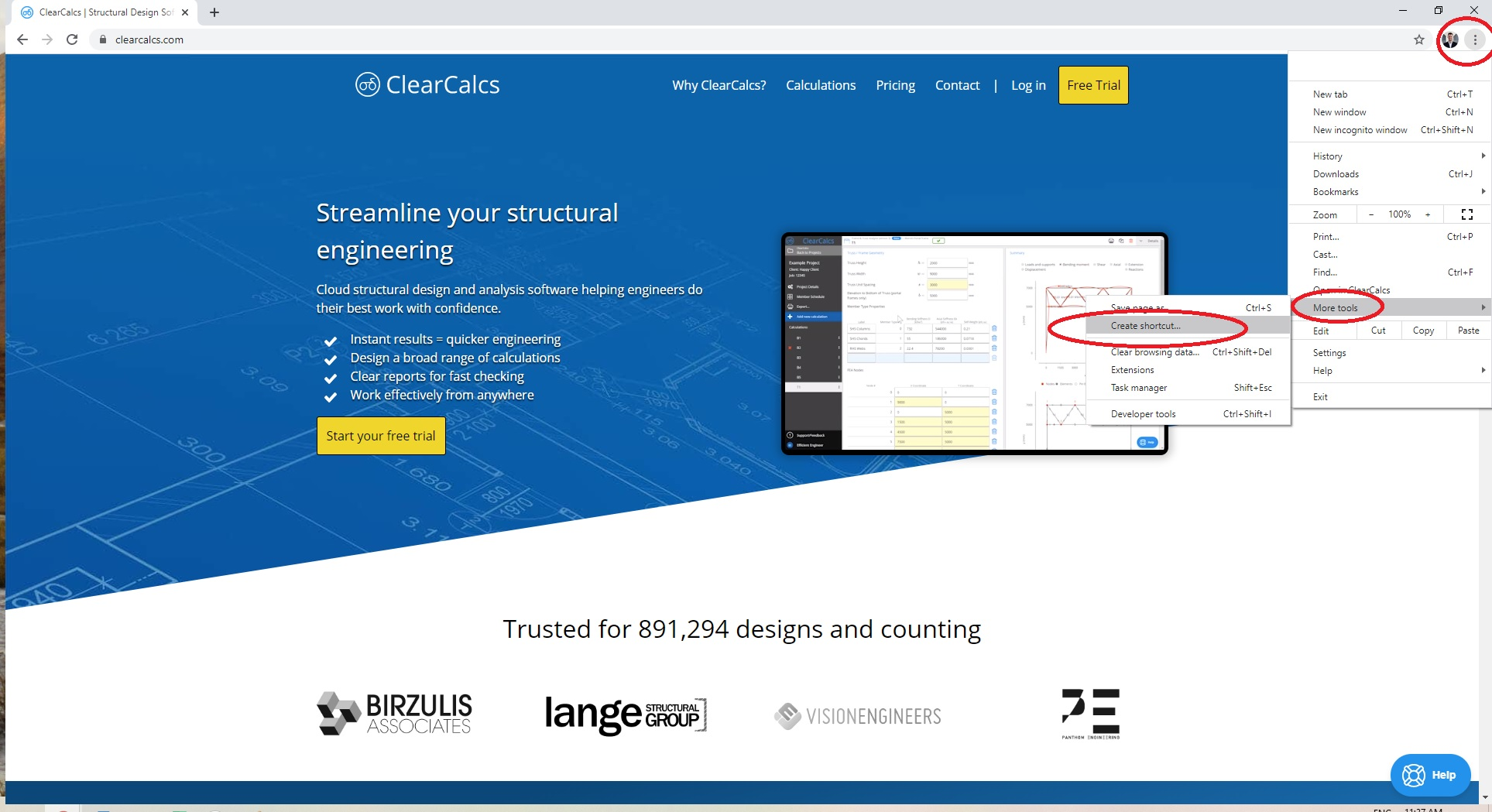FAQ
How to Create a ClearCalcs Shortcut on Your Desktop
How to Create a ClearCalcs Shortcut on Your Desktop
If you’d like to add a shortcut to your desktop to access ClearCalcs even faster, you can do so by following the below instructions for your given web browser.
Note: We suggest setting the shortcut to https://clearcalcs.com/login so that you can log in immediately rather than going to the homepage first.
If we don’t have instructions for your web browser below, you can generally find simple to follow instructions by going to Google and searching for: how to add a desktop shortcut for [your browser name]
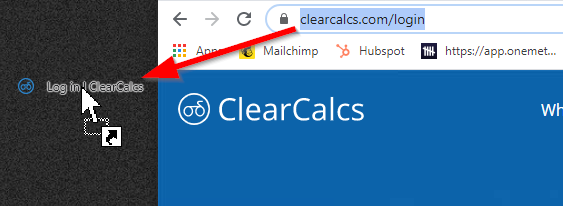
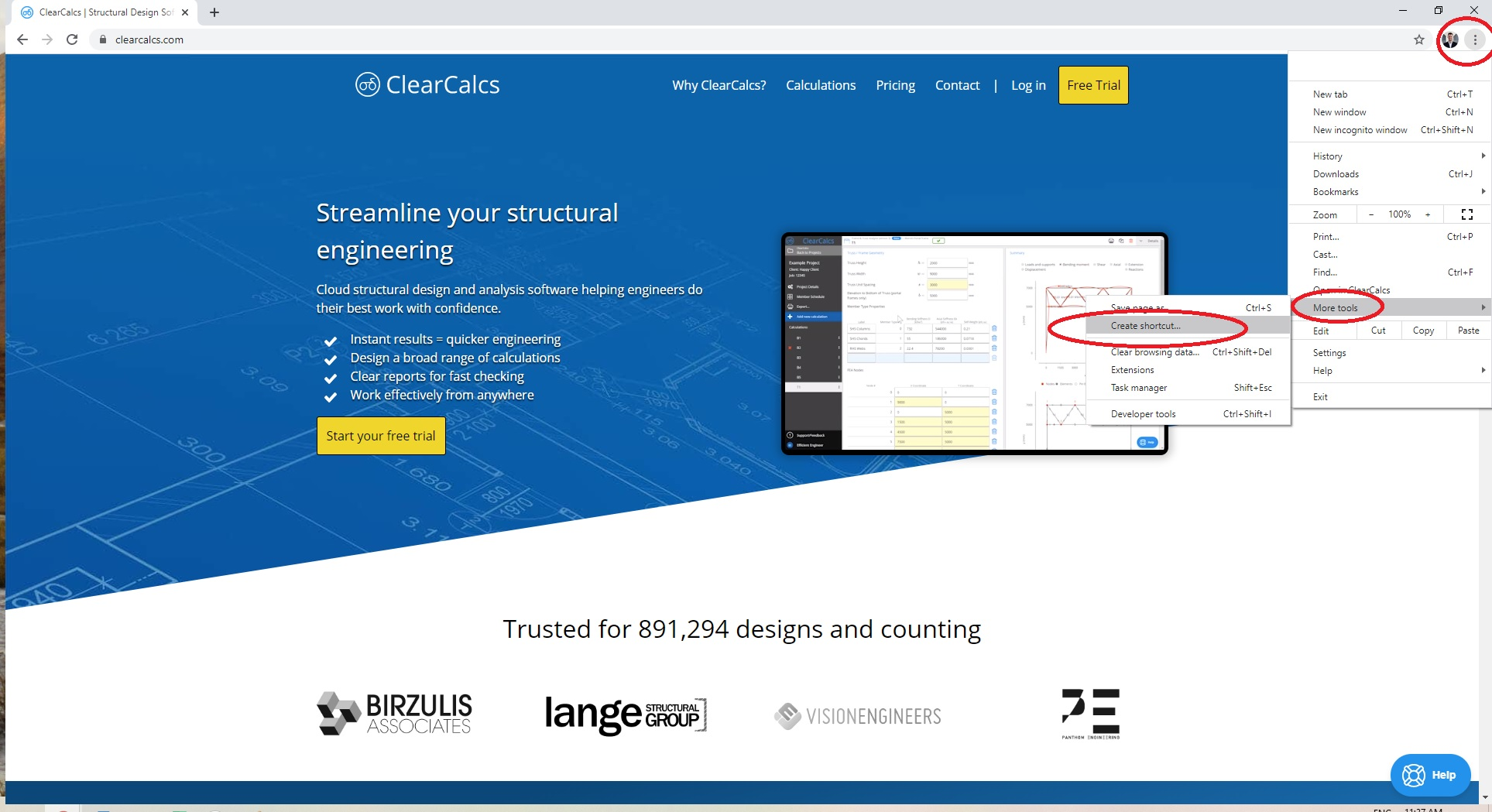
Most Web Browsers (Drag and Drop Method)
This method works for Chrome, Edge, Safari, and Firefox, as well as most likely others!- Open the web page in your browser (https://clearcalcs.com/login)
- Minimise the window so you can see some of your desktop background
- Highlight the URL in the search bar of the browser
- Click and drag it to your desktop
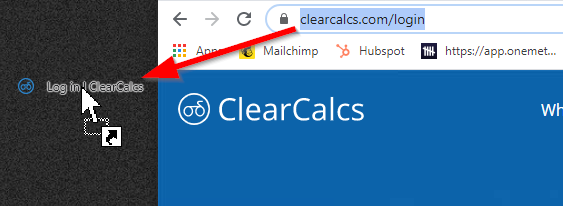
Google Chrome
- Open the web page in your browser (https://clearcalcs.com/login)
- Click the Chrome menu on the browser toolbar.
- Select More tools
- Select Create shortcut.
- In the dialog that appears, name the shortcut link (ClearCalcs) and once you click ‘Create’ it will appear on your desktop