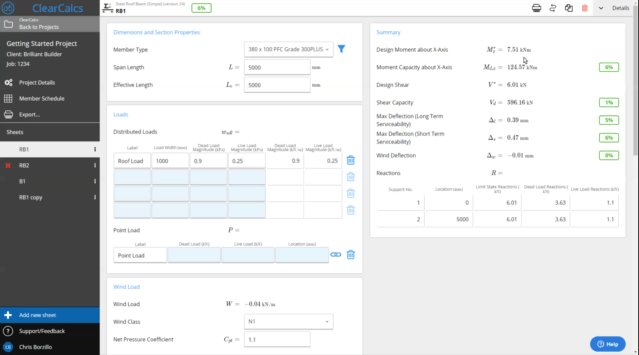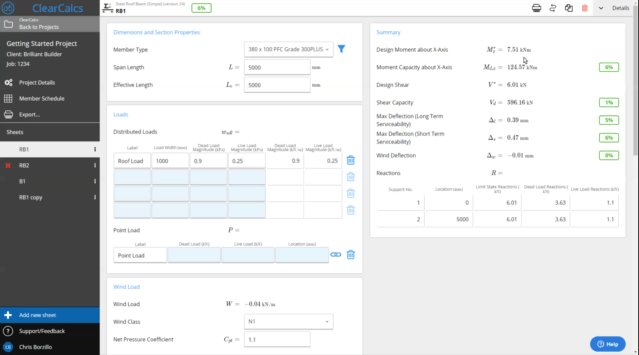Advanced Tricks
How to Change Materials (For Example, Swap Modules Between Timber and Steel)
How to Change Materials (For Example, Swap Modules Between Timber and Steel)
Sometimes you’ll be designing in timber and realise you need to swap over to steel, or vice versa. ClearCalcs makes this transition easy - simply click the change material button on the top right of the screen and you can choose the module you’d like to swap to. All of your inputs and linked sheets will be kept so there’s no time wasted retyping.